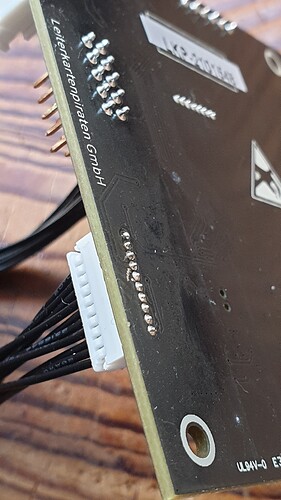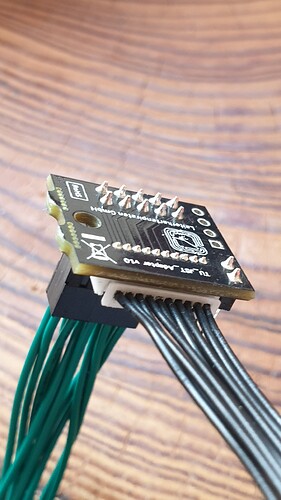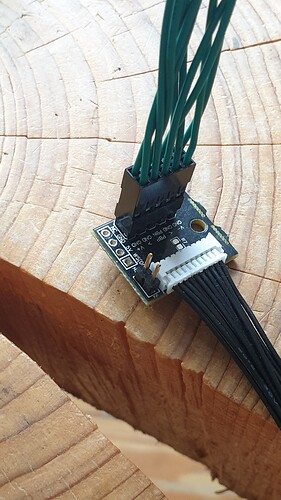Moin moin,
I am quite new here, as this is my first post, but I have been going through a large number of the messages here over the last few weeks, and I noticed this community was super helpful, so I hope you guys can also give me a hand regarding my current problem ![]()
Here is my situation: I have put together my All-In-One TonUINO, with 5 buttons using the Tonuino button cable 10xQC. When checking the serial monitor everything seems to work fine (or least I do get the expected output on the monitor!), except for the play/stop button. I have already removed the jumper, but still, when I check on the monitor it seems like the play/start button is already pressed from the start.
_____ _____ _____ _____ _____
|_ _|___ ___| | | | | | |
| | | . | | | |- -| | | | | |
|_| |___|_|_|_____|_____|_|___|_____| All-in-One
TonUINO Version 2.2
created by Thorsten Voß and licensed under GNU/GPL.
Information and contribution at https://tonuino.de.
=== loadSettingsFromFlash()
Version: 2
Maximal Volume: 25
Minimal Volume: 5
Initial Volume: 15
EQ: 1
Locked: 0
Sleep Timer: 0
Inverted Volume Buttons: 0
Admin Menu locked: 0
Admin Menu Pin: 1111
=== setstandbyTimer()
0
Firmware Version: 0x92 = v2.0
=== playShortCut()
3
Shortcut not configured!
=== playShortCut()
0
Shortcut not configured!
I changed the button, to make sure the problem was not coming from there, but this made no difference.
This is quite perplexing because it seems everyone who reported a similar problem had forgotten to remove the jumper, and simply removing it fixed the whole issue. But in my case the jumper is already out of the way, so I don’t really know where the problem is coming from :-/
Any ideas?
Thanks, and have a lovely evening!
p.s: I tried to add some pictures but it seems I am not allowed to do so, as I am a new user. I will try later