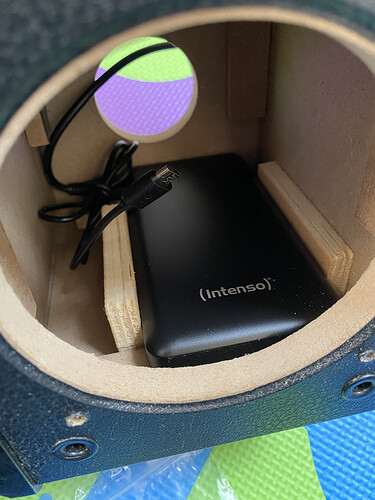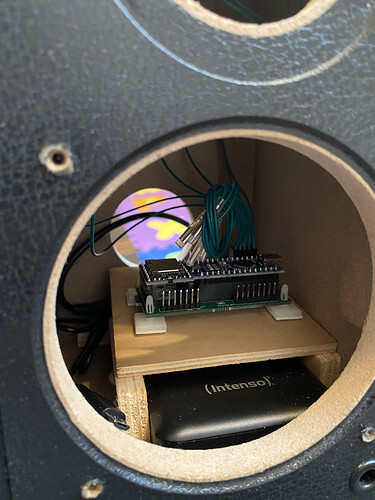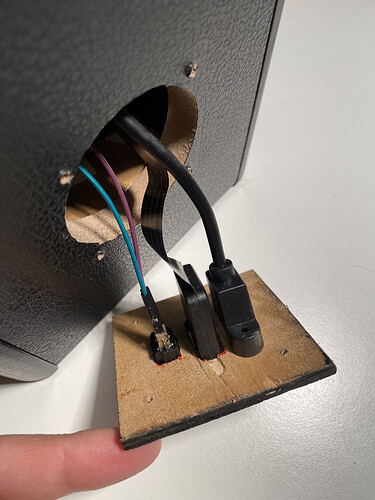Thanks for the explanations: it’s not a big problem for me, just curiosity.
I’ll charge powerbank when my child is not using the box, simple! 
Hi, finally my firsts TonUINOs are ready for Christmas!
It wasn’t easy for me to reach this goal, but I’m satisfied, and thanks to all who helped me on this forum.
My biggest difficulties have been:
- Zero knowledge on electronic circuits
- Zero knowledge on soldering
- The issue on Nano explained here
- A problem on DFPlayer Mini received with TonUINO kit from AZdelivery: SD card isn’t stable inside the slot, and you can remove it without pushing it until the click. This was a bigger problem for me, because I’m using an SD card extension cable, so when I assembled the box, moving all the pieces, the cable lost the contact with the slot. Same problem with another player from AZdelivery: I solve this adding a piece of scotch tape between the slot and the extension cable.
- One of my 22 rfid cards won’t works: it could be damaged?
Here you can see some picture:
Hi, after some weeks my child love to use TonUINO!
After watching him usng it, I’ve some questions:
- He place the card on the box the first time, so music starts, but after that, he usually move it several times, so the song stops and restarts from the beginning. It could be a good idea to implements a setting that disable this behavior if current song is the same of the placed card.
- My child has 16 months and for now he has no idea of the meaning of the buttons on the box, so he usually play/pause or increase/decrease volume inadvertently. It could be a good idea to implements a keys sequence (like the one to enter in admin menu) to lock/unlock the buttons.
- I’ve noticed that, sometimes, if I switch on the box and I place on it a „party“ card, it won’t play (also if I remove and place it again). The only way I’ve found is to place another card (that works fine), remove it and place the first card again.
Thanks!
For some playback modes this is a feature.
you can make a modifier card for this. You have three options, wich can fit your problem:
- „Krabbler-Modus“(Toddler Mode) it blocks the buttons, but not the cards
- „TonUINO-Sperre“ (Lock Mode) it blocks all inputs
- „KITA-Modus“ (Kindergarden Mode) it queues tha cards placed on the TonUINO. All inputs are working
The Modifier are activated by placing the modifier card on the TonUINO, then you hear a jingle.
The Modifier is active as long as the TonUINO is powerd. To Deaktivated you place the card again on the TonUINO.
You can make a modifier card over the admin menue
Thank you!
Probably the „modifier card“ is an option on the original project: I’m using this fork and it’s probably missing
Yap no modifier in my fork. But you have local language instead. 
If you have a remote (IR sensor required) you can lock the buttons with the remote though. I implemented that for parents…
You could trigger the same with a long press of a button or something. Should not be too hard to hack in because the „lock“ feature is already in…
Yes!! Multilanguage shoud be implemented in main project too!